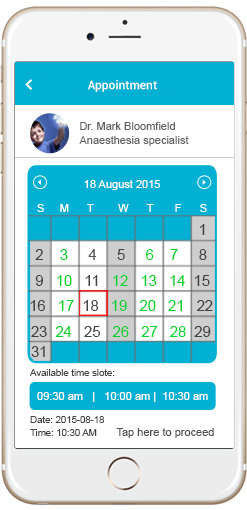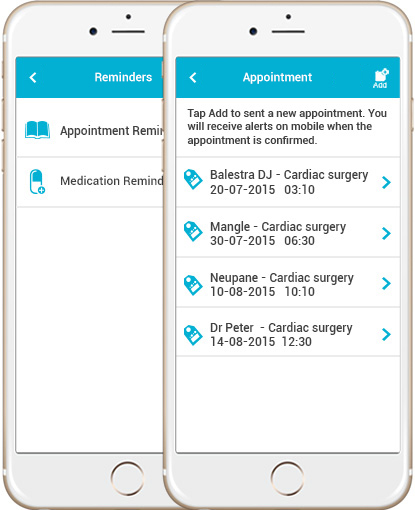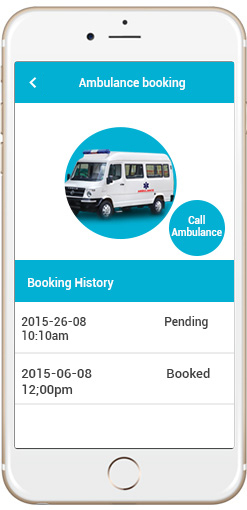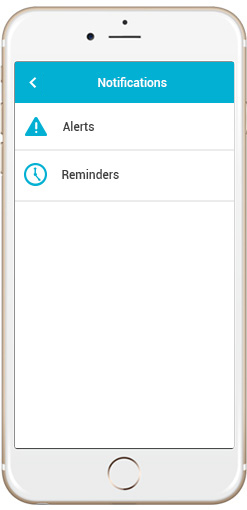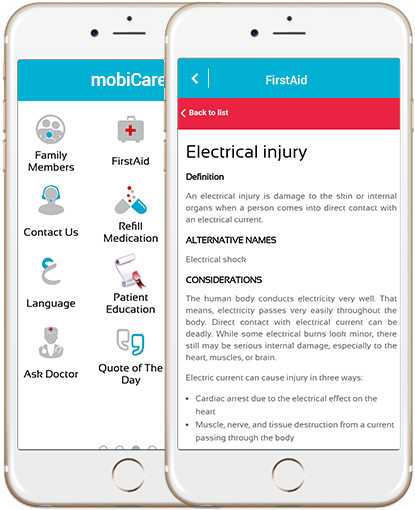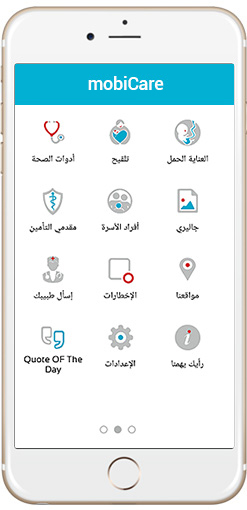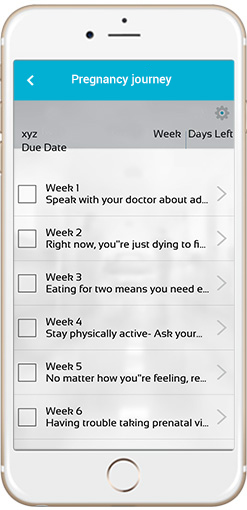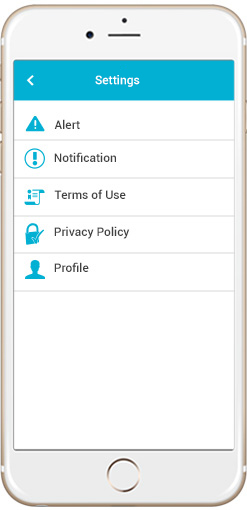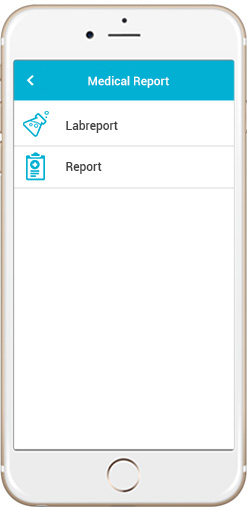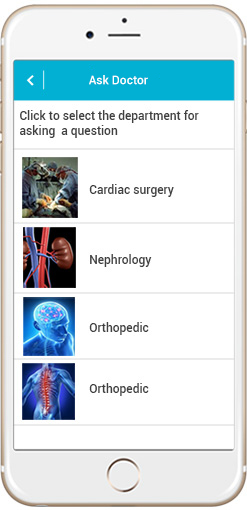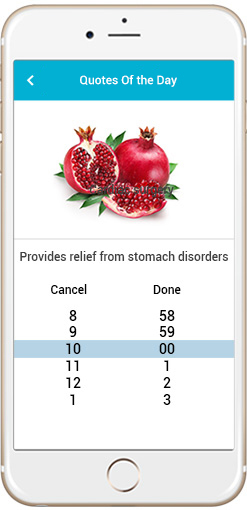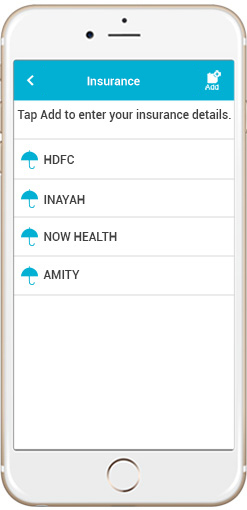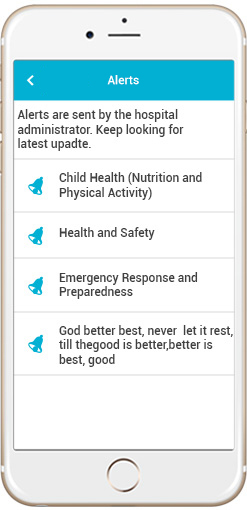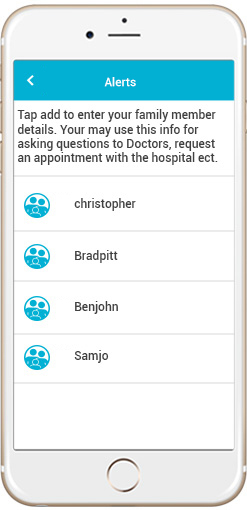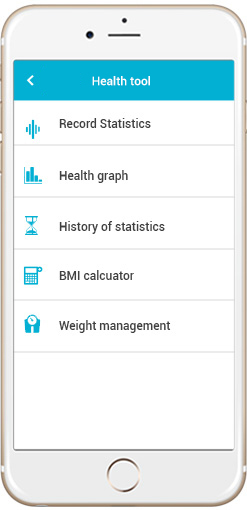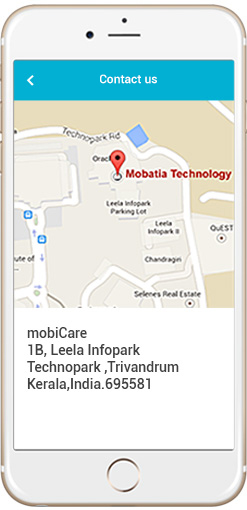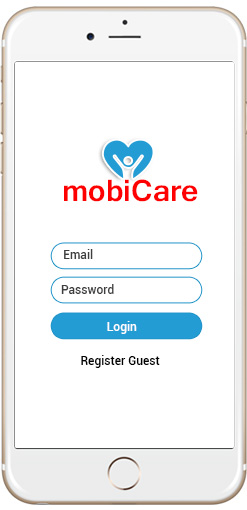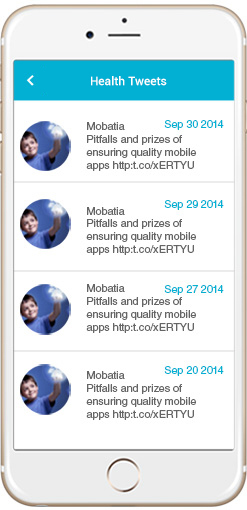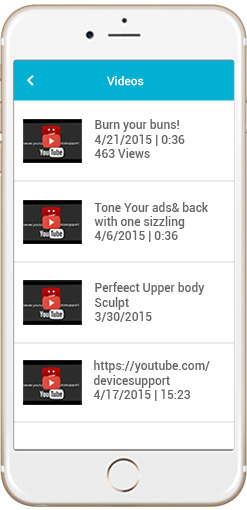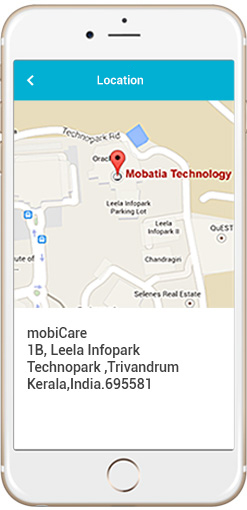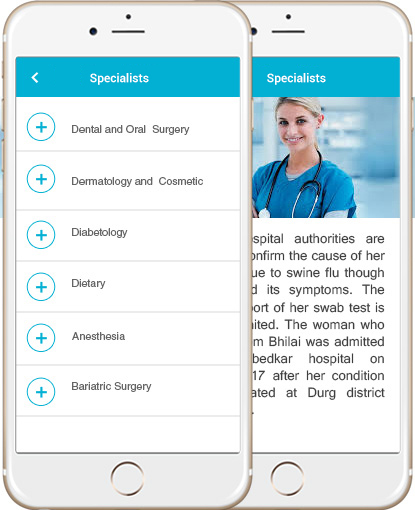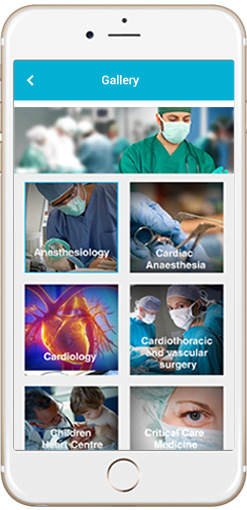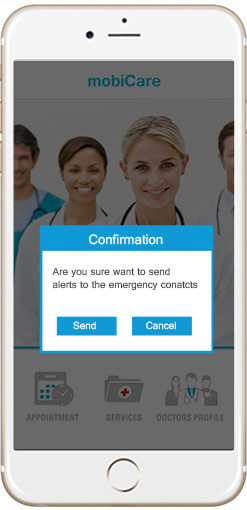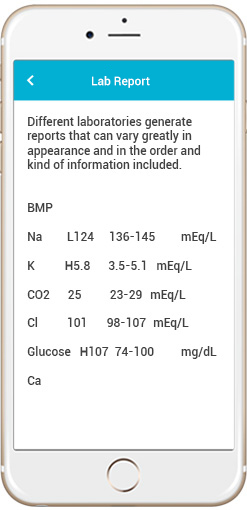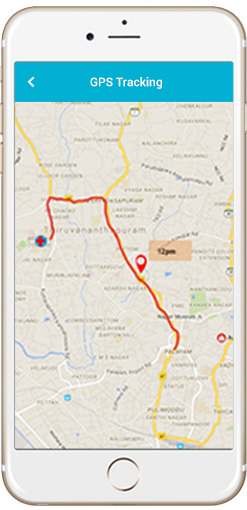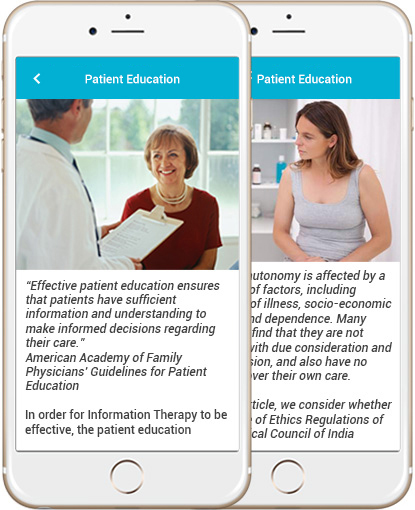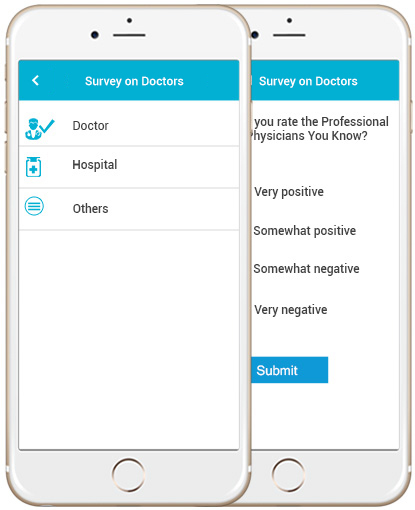Health tools in mobiCare – Health Graph, BMI Calculator and Weight Monitor are integrated into the app to assist the user keeping track of their health. These tools allow anyone to monitor their blood sugar, blood pressure and cholesterol levels. Health Graph – You can enter your blood sugar, blood pressure (Diastolic and Systolic) and total cholesterol values into the app. The data shall be recorded date wise and graphs be plotted by the app for a date range – the following graphs are available.
Health Tools (Additional feature)
Health tools will allow app users to analyse their Health graph, BMI, Weight over a period of time. Health Graph: Users can enter and submit their Blood sugar, Blood pressure (Diastolic and Systolic values), Total cholesterol. The data will be recorded for the particular date they enter the details. Graph: User can enter the dates