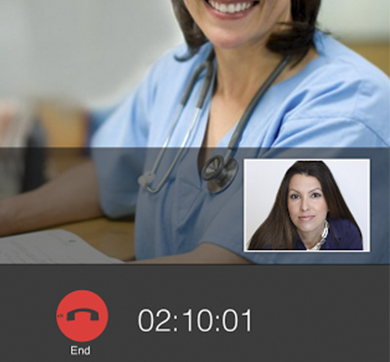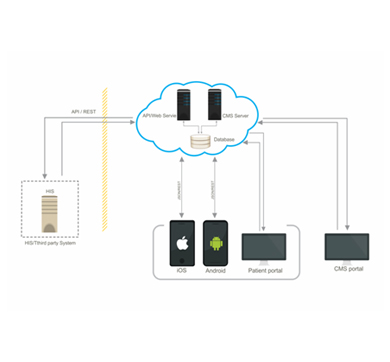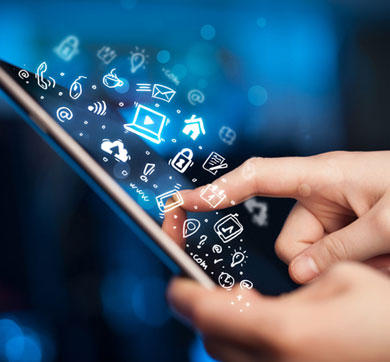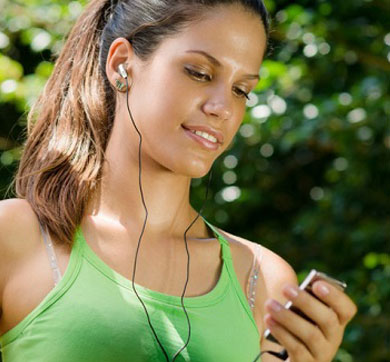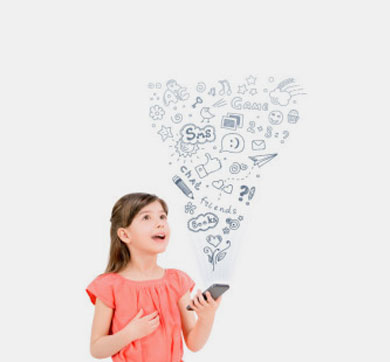Video Consultation in Health Care using mobile application
Mobicare’s Video Consultation App is a technological invasion in the field of health care. It imbibes the concept of Telemedicine and Tele-consultation, with the use of smart phone technology. We enable medical personnel to treat patients or offer medical advice to local medical staff in remote locations without physically being present. It is done in real time in the form of live video conferencing through our Mobile App. The Video conferencing feature in our mobicare mobile app acts connects the doctor and patient. We pioneered this facility in Middle East hospitals, now we are launching this feature in our flag ship product mobicare.
Video consultation will bring in a revolution in health care as hospitals services can extend beyond their boundaries, the services of the doctors will be available to anyone with a smartphone. Mobicare , which is a mobile app for Hospitals has facilities for the patients to reach out to the hospital’s reception desk from anywhere, through the mobile app. Mobicare Video Consultation mobile App steps ahead and enables a patient to reach to Medical officers and doctors from anywhere and everywhere with a smart phone in their hand, even from a remote location provided they have a data connection.
Benefits for the hospital & Patient
It is an emergent health care app that is beneficial for both Hospital and their Patients. It facilitates Tele-presence of the Doctor to consult the patient via our mobile App from the Hospital premises. In our mobile application with Video Consultation App , one can click to connect and consult with the Doctor. This App facilitates a Face to Face consultation by the Doctor to the patient via video conference, while the patient is conveniently at their home and the Doctors are in the hospital. This virtual connection between the doctor and the patient is mutually beneficial for both the patient and the hospital. It would be a win-win situation for both. The patient can reduce the number of visits needs to the hospital and specialist physician at the hospital can better use their valuable time for the neediest.
Ostensibly, it is the best solution for hospital, because it facilitates an additional channel of revenue. The patient has to purchase a credit for consultation in advance and will be available as a balance on their app. Although, there is an opportunity for revenue, Hospital could also consider providing these services as a value addition to the existing client according to their policies. On the other hand, it is beneficial for the patient as they can use the app at their convenient time without hazel of travel and put forward the hospital visit only if needed and demanded by the doctor. Patient saves time and cost on travel.
The Workflow of the Mobicare Video Consultation App
There are two modules to the App, one is the Patient User Interface and the second is the Doctor's Interface.
The Patient App module:
The user should download the app on their mobile phone, then Register & create a Profile. This will give them Log-in credentials, using which they can securely log-in to the app. They can subscribe for a suitable package or use the free calling system depending upon hospital’s offering.
The User can start using this feature of tele-consultation with the doctors once the profile is created and request for tele-consultation time is pre-defined. The patient can view the different departments & profile of doctors in each department, once they choose a particular doctor, they can view his profile & availability for the call. They can book an appointment for the Video Consultation if the doctor is not available. If the doctor is available, then they can place the Video Consultation App with the doctor for consultation. They can have their consultation once the call is connected upon ending the call, the credit will be deducted from the package.
Alternatively most of client hospitals prefer to originate the video call from the doctor’s end after prior consultation and recommendation by the tele-medical agents as the primary step. Once the primary telephone conversation is complete the tele-medical agents will schedule a tele-consultation with the suitable doctor and the consultation appointment is sent to patient and as well as the doctor. The doctor uses his computer or tablet to make the call. Prior to the scheduled call both patient and doctor will be alerted using push notification and SMS messages.
The Doctors Module:
Doctors App is used by the Physician to connect for Tele-Consultation, Doctors will have the Profile of their own in the app, which will show their availability and time schedule slots. Doctors App will alert the doctors automatically about the upcoming consultations he is booked for. The Doctors App is integrated to the hospital’s HIS system and it will pull up the needed information about the Patient for the doctors information.
The CMS and Backend Module
The App is managed by a CMS. It is used by the Admin to send a notification, Alerts, Medical reports to the App, It is also used to manage the content such as “about the hospital”, “doctors”, " Doctors time slots", " Doctors Profile" etc..
Where Tele-consultation can be put to the best use:
Pediatric Care: Mobicare Telemedicine is perfect for the mothers who need doctor’s advice on their children, for mild infections, cough / cold / allergies / flu and other pediatric questions.
Psychiatric Consultation :Mobicare Telemedicine allows the user to connect with doctoral-level psychologists to talk through issues such as stress, anxiety, relationship issues, depression, life changes, loss, and much more from their home.
Home-care for elderly: This is an excellent solution for aged & senior citizen, who are not in a position to travel to the Hospital
Other treatments that can be consulted are : Cold, flu, cough, fever, allergies Vomiting/diarrhoea, Sinus Infection, Rashes, Sports Injuries, Back & Muscle Pain, heartburn
Screenshots
Home page of Telemedicine
The Home page of the Telemedicine App Here we have the Features to start a VC Call, To set the Profile, Search for Doctors, Icon for how the App works

Department Grid View
Upon clicking the Search for Doctor icon, the user will be shown a Grid view of the departments available in the Hospital

Doctors List View
Upon clicking a particular department, the user can see a List of doctors in that Department

Doctor’s Profile
The user can View the Profile of the Doctor on clicking a particular doctor’s icon.
Also, they can initiate a VC call from the same Page if the Doctor is Available, or Book an Appointment for the VC call if the doctor is Busy

Video Call with the Doctor
Upon Clicking on the Call button, the VC call will be initiated.
Once the call is on, the user can have a Face to Face Call with the Doctor.
A timer showing the minutes of the call will be displayed.
The user can send a Mail, message or an attachment during the call.